Any discourse on product design cannot overlook Apple's mention. Apple's design is both intuitive and foster's the use of its products. Its both sleek and cool. But if Apple has to credit someone for its designs, its got to be Jonathan Ive (senior VP of Industrial Design at Apple). He is the mastermind behind iPods, iPhones, iPads and .... He is a genius. Apple never fails to surprise me with their design whenever they update. If I look back at the old Macs, I would not have any clue on the improvements possible. Yet, upon looking at the newer product line, the old ones always look pale in comparison. However, Apple doesn't release how exactly it approaches its design so we shall stop glorifying Apple right here.
Other than Jonathan, there is another guy (slightly less known) who is claimed to be the father of Industrial Design. Thankfully, he is kind enough to write about his work. Before I belabor about him, let me introduce to you, the Design Savant, Deiter Rams!
Its really simple: Less is More.
Design is really about complementing the functionality of the product itself. Its not about just the product, its about what sits around the product, whether is it designing a kitchen stove or a laptop or a cellphone. You have to consider the environments it will be in. For example, for a cellphone, it sleeps in your pocket or on the table for most of the time. The primary purpose is really for you to use it for communication. No matter what, it has to perform this functionality at its best all times. But what is the design in this? Well, this means that your answer button and your hang up button have to be prominent. I speculate that it is for this reason, they are coloured green and red respectively. It catches your eye yet not very intruding into your personal space.
Next comes the keypad. Ergonomics is the key here. Most people have already got muscle memory for the layout of the keypads so its best not to mess around with it. Tactile feedback plays a very important role here - especially so for those who email a lot. Blackberries are famous for their keyboards but Apple recently has made breakthroughs by introducing the virtual keyboard. Frankly, anyone would say they prefer typing on the blackberry. It had the proper feedback and the right amount of spacing between the keys. Apple did it differently. The keyboard didn't provide tactile feedback but the spacing was perfect plus a superb algorithm to correct erroneous spellings. It turns out that for a phone, we look at both the keyboard and screen compared to on a laptop where you only look at the screen and the keyboard is "background". Also, the sound played when a key is pressed is very important. Try this for yourself: close your eyes and type on the iPhone with and without the key stroke sounds. The sound has a lot to do with the feedback itself. With the sound on, typing is a lot easier but without any sound, you will get lost quickly.
This reminds me about the sounds made on an analog home phone. I had this phone which would play sounds that sounded like the number that was pressed. Like four would sound a bit like "por" and five would sound like "paai". Even as a young kid, I would know how if I was typing the correct numbers just based on the sound.
With this, I think this post is getting a bit long-winded. I will just end of with the 10 Commandments that govern good design (thanks to Deiter Rams)
Good design:
Next comes the keypad. Ergonomics is the key here. Most people have already got muscle memory for the layout of the keypads so its best not to mess around with it. Tactile feedback plays a very important role here - especially so for those who email a lot. Blackberries are famous for their keyboards but Apple recently has made breakthroughs by introducing the virtual keyboard. Frankly, anyone would say they prefer typing on the blackberry. It had the proper feedback and the right amount of spacing between the keys. Apple did it differently. The keyboard didn't provide tactile feedback but the spacing was perfect plus a superb algorithm to correct erroneous spellings. It turns out that for a phone, we look at both the keyboard and screen compared to on a laptop where you only look at the screen and the keyboard is "background". Also, the sound played when a key is pressed is very important. Try this for yourself: close your eyes and type on the iPhone with and without the key stroke sounds. The sound has a lot to do with the feedback itself. With the sound on, typing is a lot easier but without any sound, you will get lost quickly.
This reminds me about the sounds made on an analog home phone. I had this phone which would play sounds that sounded like the number that was pressed. Like four would sound a bit like "por" and five would sound like "paai". Even as a young kid, I would know how if I was typing the correct numbers just based on the sound.
With this, I think this post is getting a bit long-winded. I will just end of with the 10 Commandments that govern good design (thanks to Deiter Rams)
Good design:
- is innovative
- makes a product useful
- is aesthetic
- makes a product understandable
- is unobtrusive
- is honest
- is long-lasting
- is thorough down to the last detail
- is environmentally friendly
- is as little design as possible
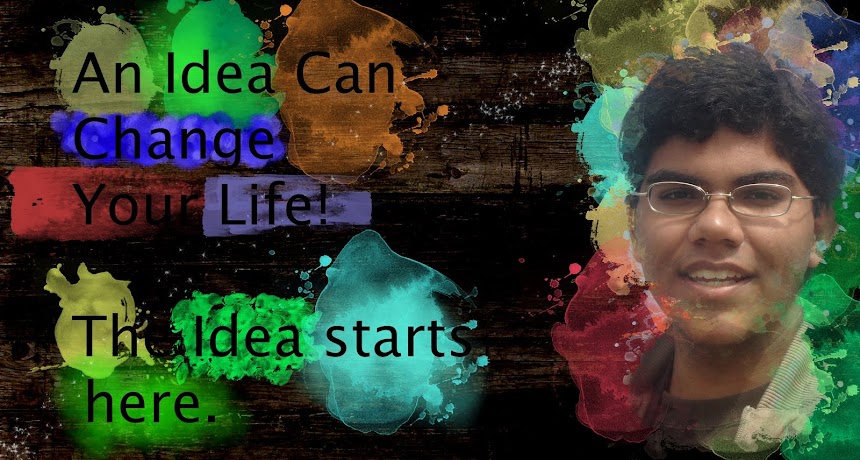
No comments:
Post a Comment